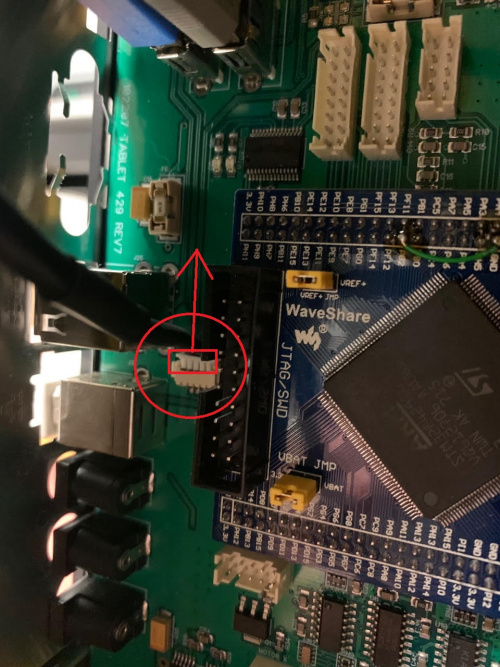Difference between revisions of "USB"
(Created page with "Category:HowTo {| align="right" | __TOC__ |} So, USB. So simple, and it's been around since the mid '90s. Plug and play. Nothing to it - until there is. We ship each mac...") |
|||
| (One intermediate revision by the same user not shown) | |||
| Line 24: | Line 24: | ||
Yes, you may have skipped this and had no problems... but then, after four days or after fifteen months, all of a sudden there's a problem! | Yes, you may have skipped this and had no problems... but then, after four days or after fifteen months, all of a sudden there's a problem! | ||
Power down and open your printer for access to the internal circuitry. You're looking for the Tablet Interface Board (TIB). It looks like a motherboard because it is, but it doesn't have a CPU; it facilitates communication between your controlling PC and the Motion Controller. And that unused USB cable which is there for the tablet to use causes a problem if unused - so we're going to disconnect it. | Power down and open your printer for access to the internal circuitry. You're looking for the Tablet Interface Board (TIB). It looks like a motherboard because it is, but it doesn't have a CPU; it facilitates communication between your controlling PC and the Motion Controller. And that unused USB cable which is there for the tablet to use causes a problem if unused - so we're going to disconnect it by sliding it as shown in this image: | ||
[[File:Int_usb_arrow.jpg|500px]] | |||
This should eliminate any noise or ringing in the USB connection, and let you get back to printing. | |||
Latest revision as of 19:00, 4 June 2020
So, USB. So simple, and it's been around since the mid '90s. Plug and play. Nothing to it - until there is.
We ship each machine with an internal USB hub and cabling to power and communicate with the included tablet.
We also have an option for using a USB-B (six-sided printer-type) cable to run the machine from another computer.
However, there is sometimes a communications issue when the internal cable is left attached but unused!
So, what to do?
Installing on a new PC:
Please follow the instructions for installing on your own PC. They start at http://hyrel3d.net/wiki/index.php/Installing and all steps are required. Yes, even Adobe. Yes, even the drivers. Yes, even the (whatever). ALL OF THEM.
Disconnecting the Tablet connection
This is required for reliable operation.
Yes, you may have skipped this and had no problems... but then, after four days or after fifteen months, all of a sudden there's a problem!
Power down and open your printer for access to the internal circuitry. You're looking for the Tablet Interface Board (TIB). It looks like a motherboard because it is, but it doesn't have a CPU; it facilitates communication between your controlling PC and the Motion Controller. And that unused USB cable which is there for the tablet to use causes a problem if unused - so we're going to disconnect it by sliding it as shown in this image:
This should eliminate any noise or ringing in the USB connection, and let you get back to printing.