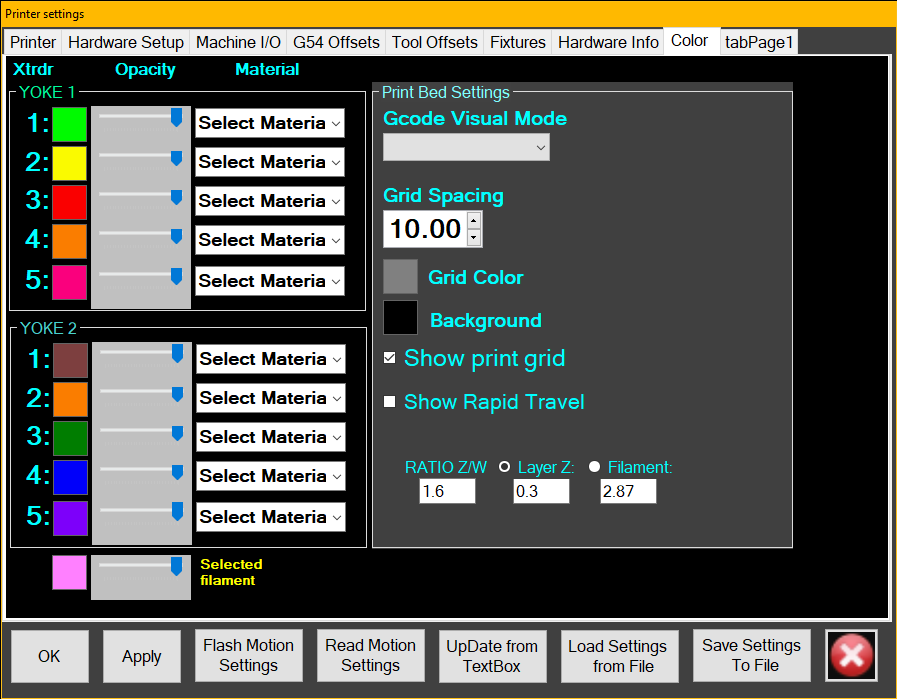Difference between revisions of "Settings"
Jump to navigation
Jump to search
| Line 12: | Line 12: | ||
# Write to local file with your custom name, as a backup. | # Write to local file with your custom name, as a backup. | ||
# OK. | # OK. | ||
Note that after flashing, or upon startup, you may be required to home the X and Y axes before other moves are allowed. | |||
Revision as of 13:29, 29 June 2018
Printer Settings
Last, you should (re)load your settings:
- Setings > Printer.
- Load Settings from File (find your custom file, or the most recent one named for your model of printer.).
- Set or change color selections as desired on the last tab.
- Flash Motion Settings.
- Apply.
- Write to local file with your custom name, as a backup.
- OK.
Note that after flashing, or upon startup, you may be required to home the X and Y axes before other moves are allowed.