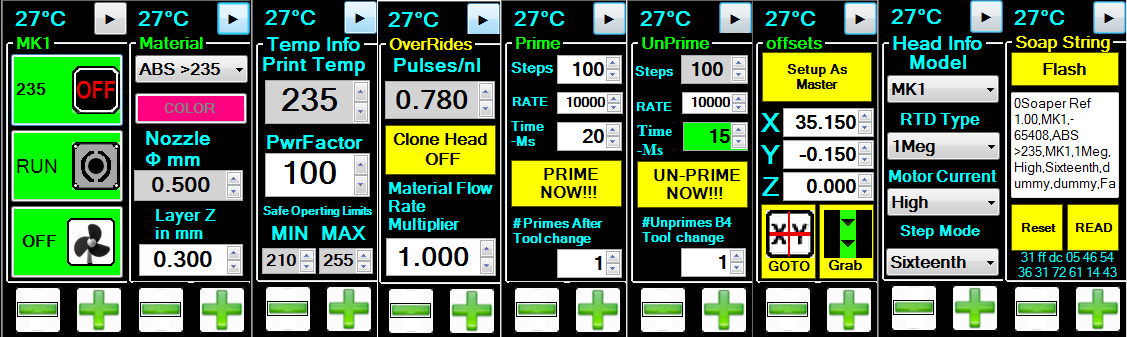Firmware
New software will often require new firmware. New software packages always come with the latest firmware at the time the software was released; however, sometimes newer firmware is available.
There are two families of firmware; one for the heads, or STM-103 boards, and another for the motion controllers, or STM-427 / STM-407 boards.
Print Head / Hot Bed Firmware
For the STM-103 Boards. Consult the table below for the proper version. The wrong version WILL NOT WORK.
Video instructions for flashing the 103 (HH/HB) Controllers: https://youtu.be/yM8QMZBTb4o
- Launch Repetrel ( C:\Repetrel\bin\Repetrel.exe ).
- Go to File > Update Firmware > Motion Controller
- Select the latest .dfu file for your machine from the table above.
- Your printer should show as "CONNECTED" in the firmware utility. If it is not:
- Access the Motion Controller.
- Change the vertical switch to BOOT CONFIG (away from the vertical switch).
- Reset the motion controller (small button left of the LED).
- You should now be CONNECTED.
- Click "Program" - the process takes a few seconds.
- IF you had to change the switch, change it back and reset the motion controller.
- You are done.
You should not have to flash new firmware on any heads, although some values have changed; please see the charts at Cold and Warm Flow and Hot Flow for details.
| Filament Heads | Firmware |
|---|---|
| MK1-250 | _FIL_250_PLAT_1A.hex |
| MK1-250 with red RTDs (from 2013, 2014) | _FIL_250_RED_235A.hex |
| MK2-250 | _FIL_250_PLAT_1A.hex |
| MK1-450 | _FIL_450_45A.hex |
| Emulsion-Type Heads | Firmware |
| All Emulsion-type Heads (including mixing heads) | _TUBES_35K.hex |
| With COD or Clench Valve tied to Printing Moves Only | _TUBES_49V.hex |
| Laser Heads | Firmware |
| Diode Lasers on Repetrel v2.x | _LASER_R2_234.hex |
| Diode and CO2 Lasers on Repetrel v3.x | _LASER_R3_PWM_6L.hex |
| Spindle Tools | Firmware |
| Spindle Tools (1- and 3- Phase) | _DrillMill_2.3.hex |
| Inkjet Heads | Firmware |
| Inkjet Headss (Heat- and Piezo- based) | _INKJET_6E.hex |
Motion Controller Firmware
For the STM-429 and STM-407 Boards
Video instructions for flashing the 103 (HH/HB) Controllers: https://youtu.be/yM8QMZBTb4o
| Printer Model | Repetrel Version | Firmware |
|---|---|---|
| All Hydra Models (3-, 4- and 5- axis) | Repetrel 3.07x | Hydra 3.07x |
| Engine, High Resolution | Repetrel 3.07x | Hydra 3.07x |
| System 30M (and earlier Systems) | Repetrel 3.07x | Hyrel 3.07x |
| Repetrel 2.865 | Version 2.414 | |
| Engine, Standard Resolution | Repetrel 3.07x | Hyrel 3.07x |
| Repetrel 2.865 | Version 2.414 |
Motion Controller Values
Let's not confuse flashing a version of firmware on a head with flashing new default values to a head. I know - I didn't come up with the terms.
Once your head has the proper firmware version running on it, you want to be sure that the values for the head are correct. Please consult the pages for Cold and Warm Flow and Hot Flow for our recommended values, then adjust for your custom environment as needed, determined through trial and observation.
To change the values, click on the arrow at the top right (next page) or the temperature display area at the top left (previous page) of the displayed data for that head. Edit values as appropriate, and then on the last page, RIGHT-CLICK on the Flash button and then confirm that you want to overwrite the previous defaults with these values.